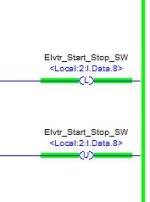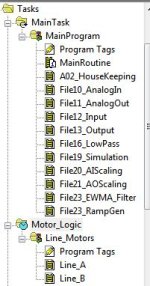Hello everyone, I am new to both PLCs and PLCS.net, so please bare with me. I am currently using RSlogix 5000 as well as factory talk view for HMI integration.
The problem I am having deals with a few of my OTEs not lighting up (becoming true) when all of the preceding conditions are met. However, it still considers some of these conditions to be true on other rungs where it is used as an input (See rung 4).
The strangest thing to me is that I use this exact same logic (Minus tag names) in a different area of my code that works to some degree (the outputs still flash from on to off without me touching anything). This can be seen in the second image, if you'll notice the conveyor is running but the elevator is not.
Image one (Offline code):

Image two (Online with HMI):
Any and all help would be appreciated, thank you!
The problem I am having deals with a few of my OTEs not lighting up (becoming true) when all of the preceding conditions are met. However, it still considers some of these conditions to be true on other rungs where it is used as an input (See rung 4).
The strangest thing to me is that I use this exact same logic (Minus tag names) in a different area of my code that works to some degree (the outputs still flash from on to off without me touching anything). This can be seen in the second image, if you'll notice the conveyor is running but the elevator is not.
Image one (Offline code):

Image two (Online with HMI):
Any and all help would be appreciated, thank you!