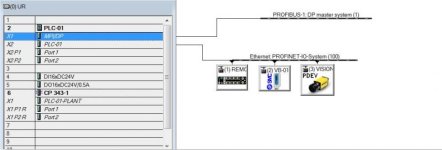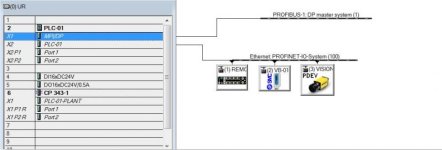JDCROCKETT724
Member
I am trying to get my S7-315, a TP1200 Comfort Panel, and another profibus device to all communicate. I am using S7 V5.5 for the PLC and TIA for the HMI. I have found that if I set my profibus connection to "not networked" that my HMI will talk to my PLC without a problem, but when I put in my profibus network to add my second device the communication to the HMI is lost. Any ideas on what I am doing wrong here? Attached are some screen shots.