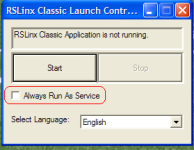mer
Member
im trying to connect rslinx to a 1747-L40A im using a 1747-pic rs232 interface cable with a serial port on the pc ..on driver types in linx i choose 1747-pic/aic+driver hit add new from here im in the dark as far as station # ?? and max station # ?? so i hit ok and it gives me a message...cannot create new pic device when rslinx is running as a service..To create a new pic device in rslinx ,run rslinx as a normal application an the create the device ...Any insight would be a awesome help Thanks dave.