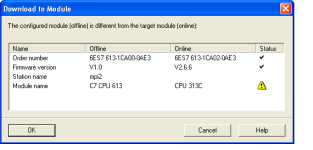SjoerdNLD said:
...Does anybody know how to change the module name in the plc identification?...
You do not change that info manually. The firmware that the module is currently using predetermines this information. You simply have a mismatch between what is configured in your Offline project, and the actual hardware in use.
For the C7 613 Control System, the older v1.0 and v2.0 firmware call the module name "C7
CPU 613", which is a more general reference to the CPU within the C7 613 Control System as a whole.
The newer v2.6.6 calls the module name "
CPU 313C", which is a more specific reference to the actual CPU used within the Control Station. It is a subtle change in firmware descriptions, that's all.
What is more important is the difference in firmware versions. We can see this in the error message as it appears as though this C7 613 has been swapped out for a newer v2.6.6 module, as reflected in the Online info. While they are both C7 613 Control Systems, they are different Order Numbers...
Original: 6ES7 613-1CA
00-0AE3 v1.0
....New: 6ES7 613-1CA
02-0AE3 v2.6.6
The original v1.0 module is still configured in the Offline project, hence the mismatch. This may not prevent the C7 613 from operating correctly, but you will see this error when trying to download to the module.
To correct it, you need to have the newer v2.6.6 module available in the Hardware Catalog. If it is not listed or only the v1.0 module is there, then you need to update the Hardware Catalog. You need to get the latest Hardware Support Package for Step 7 and install it.
You can update the Hardware Catalog directly thru the Internet, or download the latest Hardware Support Packages for STEP 7
here. There is also a link on that page to the instructions for installing the update.
Once installed, you can select the v2.6.6 module in the updated Hardware Catalog, to replace the v1.0 module in your project. Now when you download to the module, they should match and the error should be gone.
Regards,
George