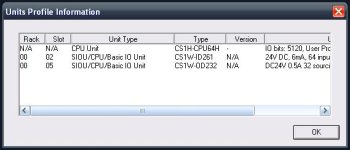Hi all,
I've been working with Mitsubishi PLCs before. But now I'm supposed to do a project with an OMRON CS1H-H PLC.
For now I'm really just starting to make a VERY simple project, but I'm already running into problems
I've attached some files/screenshots of the project to show you guys what I've done.
I've attached a CS1W-ID261 input module and a CSW-OD232 output module to the main board inserted them into the PLC IO Table in CX-Programmer. As shown in the attached file.

I've made a very simple code. As shown in the attached file.

When I chose "Work Online", I get an Non-Fatal Error (code: 0X00E7) in the Error log. As shown in the attached file.

Can any please let me know what I'm doing wrong here?
Further more I've set all switches of the PLC to OFF, except SW4 and SW5. I'm using an OMRON CS1W-CN626 cable to transfer to program to a memory card in the PLC. Is it correct that if I want to run the code from the memory card, I have to power off the PLC and set SW2 to ON, and then power on the PLC?
I would expect to see PIN15 of the output module to always go high and PIN0 of the output module to go high when I set PIN0 of the input module high. But that does not happen - actually the error/alarm led on the PLC is blinking
Please let me know if you need any further details to help me out, thanks
Best regards!



I've been working with Mitsubishi PLCs before. But now I'm supposed to do a project with an OMRON CS1H-H PLC.
For now I'm really just starting to make a VERY simple project, but I'm already running into problems
I've attached some files/screenshots of the project to show you guys what I've done.
I've attached a CS1W-ID261 input module and a CSW-OD232 output module to the main board inserted them into the PLC IO Table in CX-Programmer. As shown in the attached file.
I've made a very simple code. As shown in the attached file.
When I chose "Work Online", I get an Non-Fatal Error (code: 0X00E7) in the Error log. As shown in the attached file.
Can any please let me know what I'm doing wrong here?
Further more I've set all switches of the PLC to OFF, except SW4 and SW5. I'm using an OMRON CS1W-CN626 cable to transfer to program to a memory card in the PLC. Is it correct that if I want to run the code from the memory card, I have to power off the PLC and set SW2 to ON, and then power on the PLC?
I would expect to see PIN15 of the output module to always go high and PIN0 of the output module to go high when I set PIN0 of the input module high. But that does not happen - actually the error/alarm led on the PLC is blinking
Please let me know if you need any further details to help me out, thanks
Best regards!