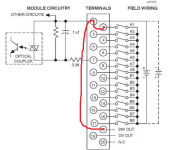Hey Everyone,
I'm in a bind here at my job we have a GE FANUC Series 90-30 PLC with a embedded CPU in the base plate with 5 I/O Slots our CPU is the model 311 part/model (IC693CPU311) that contains a power supply IC693PER321 120V AC input and DC output we have the following modules/ cards a horner electric HE693ASC224 Ee Prom Basic Module, one analog input, one discrete input, one discrete output and one analog output. But our discrete inputs are not registering in the input tables our switch to change between a manual and auto mode will not show up. The field wiring was checked and the switch which is working perfect. No faults exist in the I/O or PLC, I Cant force it or toggle for some reason this model is unable to do that. But if i'm wrong let me know. One odd thing is that i switched the card out a 16 pt DC Input IC693MDL645 (http://www.*********.com/pdfs/ic693mdl645.pdf) everything went back to normal powered it down next-day came back in powered it on and same thing inputs aren't showing again tried swapping old card back in and no result. Any ideas on what to check? One side not is that I did make sure that the I/O cards matched what was in the Rack configuration in Logic Master 90. Let me know if you need more info. or file will be happy to supply it any help would be extremely needed since im totally lost confused and green to industrial maintenance other than what i learned in tech school which sadly has probably been forgotten
I'm in a bind here at my job we have a GE FANUC Series 90-30 PLC with a embedded CPU in the base plate with 5 I/O Slots our CPU is the model 311 part/model (IC693CPU311) that contains a power supply IC693PER321 120V AC input and DC output we have the following modules/ cards a horner electric HE693ASC224 Ee Prom Basic Module, one analog input, one discrete input, one discrete output and one analog output. But our discrete inputs are not registering in the input tables our switch to change between a manual and auto mode will not show up. The field wiring was checked and the switch which is working perfect. No faults exist in the I/O or PLC, I Cant force it or toggle for some reason this model is unable to do that. But if i'm wrong let me know. One odd thing is that i switched the card out a 16 pt DC Input IC693MDL645 (http://www.*********.com/pdfs/ic693mdl645.pdf) everything went back to normal powered it down next-day came back in powered it on and same thing inputs aren't showing again tried swapping old card back in and no result. Any ideas on what to check? One side not is that I did make sure that the I/O cards matched what was in the Rack configuration in Logic Master 90. Let me know if you need more info. or file will be happy to supply it any help would be extremely needed since im totally lost confused and green to industrial maintenance other than what i learned in tech school which sadly has probably been forgotten
Last edited: