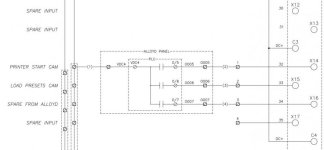Tim Ganz
Member
I know that when showing wiring and components in another machine or cabinet a dashed line box should be used but I need a way to show a difference on the prints for I/O that goes to a field device and I/O that goes to a device in the control panel.
What is the best way to do this?
I also need a way to show which components are existing / customer supplied and set them apart from I/O devices we provide even when they land on the same I/O card?
What is the best way to do this?
I also need a way to show which components are existing / customer supplied and set them apart from I/O devices we provide even when they land on the same I/O card?