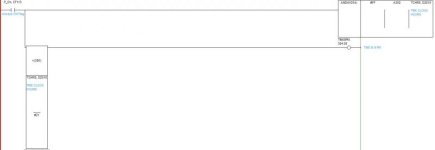SatanJnr73
Member
Hi, just moved over from commissioning to a role doing some basic level PLC code stuff.
Looking to reset a counter at midnight in an moron C200 using cx programmer. did a little digging and looks like the =DT(341) function is the one to use but wondered if anyone out there can break its operation down for me into novice speak??
Appreciate any advice thats out there.
Looking to reset a counter at midnight in an moron C200 using cx programmer. did a little digging and looks like the =DT(341) function is the one to use but wondered if anyone out there can break its operation down for me into novice speak??
Appreciate any advice thats out there.