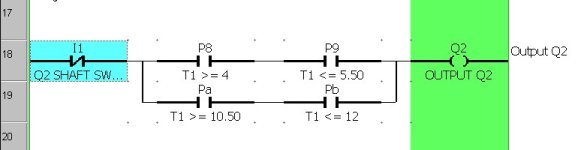Hi,
I am new here and would like to ask for help on how I might go about re-using previously used CPU unit output bits in my ladder program?
Basically, I have three relays I need to activate in sequence, i.e.:
WHERE
I0 = ON (for any length of time)
END
I have the sequential activation down already, but I cannot figure out how to re-activate Q0-Q2
Here's what my ladder program looks like so far:
I0
[N.O.]-------------[M0
M0
[N.O.]-------------TT0
T0
[N.O.]-------------[Q0
P0
[N.O.]-------------TT1
T1
[N.O.]-------------[Q1
P1
[N.O.]-------------[TT2
T2
[N.O.]-------------[Q2
P2
[N.O.]-------------[Q0
This is as far as I have got. When I run this program, Q0 is NOT activated in at line 2; it will ONLY activate at the last line.
I would really appreciate any advice & help anyone can offer. I have spent 10+ hours now learning how to use the ZEN and get this program up and running!
Thanks in advance!
I am new here and would like to ask for help on how I might go about re-using previously used CPU unit output bits in my ladder program?
Basically, I have three relays I need to activate in sequence, i.e.:
WHERE
I0 = ON (for any length of time)
Q0 ON for 3 sec, then OFF
Q1 ON for 1 sec, then OFF
Q2 ON for 1.5 sec, then OFF
Q0 ON for 4 sec, then OFF
Q1 ON for 1 sec, then OFF
Q2 ON for 1.5 sec, then OFF
Q0 ON for 3 sec, then OFF
Q1 ON for 1 sec, then OFF
Q2 ON for 1.5 sec, then OFF
Q0 ON for 4 sec, then OFF
Q1 ON for 1 sec, then OFF
Q2 ON for 1.5 sec, then OFF
END
I have the sequential activation down already, but I cannot figure out how to re-activate Q0-Q2
Here's what my ladder program looks like so far:
I0
[N.O.]-------------[M0
M0
[N.O.]-------------TT0
T0
[N.O.]-------------[Q0
P0
[N.O.]-------------TT1
T1
[N.O.]-------------[Q1
P1
[N.O.]-------------[TT2
T2
[N.O.]-------------[Q2
P2
[N.O.]-------------[Q0
This is as far as I have got. When I run this program, Q0 is NOT activated in at line 2; it will ONLY activate at the last line.
I would really appreciate any advice & help anyone can offer. I have spent 10+ hours now learning how to use the ZEN and get this program up and running!
Thanks in advance!
Last edited: