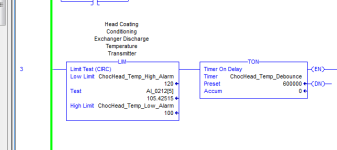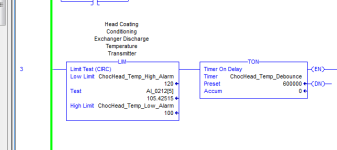armanditomellameyo
Member
Can anyone provide me with some insight as to how LIM instructions work. I understand that it looks for a value to be within a certain range; however, I am having trouble understanding why, in this application, the higher value is in the "low limit" area and the lower value is in the "high limit" area of the instruction. If I swap the tag positions and we are "within our window" the timer starts? (see attached photo)...confused...