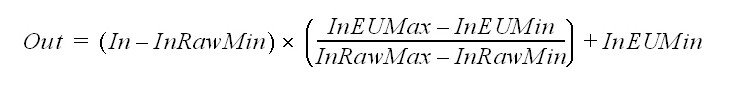Hi guys,
Another quick question for those in the know:
When using analogues the raw data file is produced as an INT. Throughout my program I have used DINT's for transferring and processing values. Is it possible to allow the program to compare an INT directly with a DINT? Or do I need to copy the INT's to DINT's before comparison?
thanks
Jonny
Another quick question for those in the know:
When using analogues the raw data file is produced as an INT. Throughout my program I have used DINT's for transferring and processing values. Is it possible to allow the program to compare an INT directly with a DINT? Or do I need to copy the INT's to DINT's before comparison?
thanks
Jonny