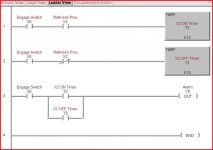kasch try this.
copy the text below and save so you can find it.
Open a new instance of Direct Soft, click on file, import program, find the file you just saved and follow directions.
Copy below this line
PLC 05
// Rung 1
// Address 0
#BEGIN COMMENT
"http://www.plctalk.net/qanda/showthread.php?p=610753#post610753"
""
"I am using DirectSOFT 5 to create a program, with a one shot, and a timer on delay to "
"turn on the alarm when the timer runs out, but can not figure out the correct way to lay out "
"the program. The software will not let me insert the one shot in the middle of the rung? "
"Can someone please help by drafting up a program to do this?"
""
"Sounds like you have some RS logix experience. Direct Soft uses a different approach for "
"oneshots. Here is one of them. Note the PD coil."
""
""
#END
STR X1
PD C0
// Rung 2
// Address 2
#BEGIN COMMENT
"This rung is to check if the timer is done (not) and the prox OS were active at the same "
"time. If the conditions are true then we have a need to un sealin the alarm bit for the "
"rethresh prox"
""
"Note: the placement of this rung is scan critical it needs to be between the OS output and "
"the timer"
#END
STRN T0
AND C0
OUT C10
// Rung 3
// Address 5
STRN C0
AND X0
TMRF T0 K13
// Rung 4
// Address 10
#BEGIN COMMENT
""
""
#END
STR X2
PD C1
// Rung 5
// Address 12
#BEGIN COMMENT
"This rung is to check if the timer is done (not) and the prox OS were active at the same "
"time. If the conditions are true then we have a need to un sealin the alarm bit for the "
"rethresh prox"
""
"Note: the placement of this rung is scan critical it needs to be between the OS output and "
"the timer"
#END
STRN T1
AND C1
OUT C11
// Rung 6
// Address 15
#BEGIN COMMENT
"When I calculate the speed of the shaft prox 19.04761904761905 mseconds per "
"revolution it appears that you will just barely be able to sense the high speed shaft. As "
"Lancie mentioned you will need to have the prox on time be equal to the off time. This "
"would mean that the nominal on time would be 9.5 mseconds. As long as the PLC scan "
"time does not exceed 4 mseconds you should be able to sense every revolution. "
""
"One issue might be that the coarseness of the TMRF, it only goes to 10 msecond "
"resolution (0.01 seconds) and scan time. If I have calulated the time per revolution "
"correctly and your scan time was 4 mseconds the worst case senario would be the shaft "
"speed could drop to 2516 rpm before an alarm is triggered. Best case would be it could "
"drop to 3000 RPM before an alarm is triggered. "
#END
STRN C1
AND X0
TMRF T1 K1
// Rung 7
// Address 20
#BEGIN COMMENT
"This is one way to deal with the issue (sealin) that Lancie mentioned. "
#END
STR T0
STR C2
ANDN C10
ORSTR
OUT C2
// Rung 8
// Address 25
#BEGIN COMMENT
"This is one way to deal with the issue (sealin) that Lancie mentioned. "
#END
STR T1
STR C3
ANDN C11
ORSTR
OUT C3
// Rung 9
// Address 30
#BEGIN COMMENT
"This rung will sound an alarm and silence it untill there is a new alarm"
#END
STRPD C2
ORPD C3
ANDN X3
OUT Y0
// Rung 10
// Address 34
END
// Rung 11
// Address 35
NOP
#BEGIN ELEMENT_DOC
"X0","EngageSw","",""
"X1","RetreshProx","",""
"X2","HighSpeedShaftPr","",""
"X3","AlarmSilence","",""
"Y0","alarm","",""
"C0","RetreshProx_OS","",""
"C1","HighSpeed_OS","",""
"C2","Retresh_Sealin","",""
"C3","HS_Sealin","",""
"C10","ReTMRNotandOS","","Rethresh Prox Timer (not) and OS"
"C11","HS_TMRNotandOS","","HS Prox Timer (not) and OS"
"T0","RetreshShaftTime","",""
"T1","HS_ShaftTimer","",""
#END