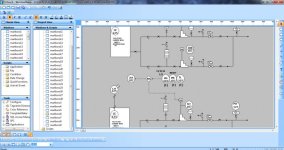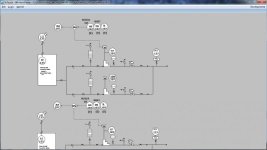varunmahendran91
Member
Hi all,
i have generated a window in intouch.but when it appears in viewer window, all those wizards looks either smaller or not visible completely in viewers window. is there any option to zoom in or scroll down/up display in the viewers window at run time? please help me to find a solution as this project is very critical....
thanks in advance
i have generated a window in intouch.but when it appears in viewer window, all those wizards looks either smaller or not visible completely in viewers window. is there any option to zoom in or scroll down/up display in the viewers window at run time? please help me to find a solution as this project is very critical....
thanks in advance