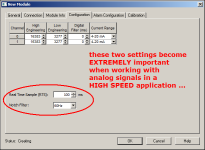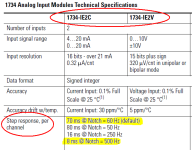I have a COmpactLogix 1769L16-BB1B with an added analog input and an analog output Point I/O
I have three applications using the same configuration of HMI, controller, and Point I/O... the only difference between the three is the speed of the application. The slowest one seems to operate OK... the other two operate at a similar speed to each other but considerably faster... they seem to be erratic... I have not been able to figure out what the heck is going on.
The digital Inputs seem to operate OK. The analog outputs only send a 4-20 mA signal to a VFD, and remain at the same amplitude unless the operator changes the speed ....but something seems to be going on with the analog inputs...
What effect does the RPI have on these point I/O analog inputs?
thank you
I have three applications using the same configuration of HMI, controller, and Point I/O... the only difference between the three is the speed of the application. The slowest one seems to operate OK... the other two operate at a similar speed to each other but considerably faster... they seem to be erratic... I have not been able to figure out what the heck is going on.
The digital Inputs seem to operate OK. The analog outputs only send a 4-20 mA signal to a VFD, and remain at the same amplitude unless the operator changes the speed ....but something seems to be going on with the analog inputs...
What effect does the RPI have on these point I/O analog inputs?
thank you
Last edited: