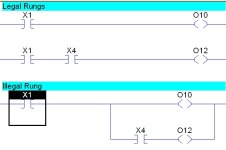CDF1909
Member
I need to modify the ladder logic in an old Allen Bradley SLC 150.
I have the DOS based Rockwell software "SLC personal computer interface software" Ver. 3.0.
I can add or delete elements to the rungs, but I need to add a branch to a rung.
Does anyone have a list of the DOS key strokes for this software.
I have tried AB.COM, and rockwell support, but thay were not much help.
I have the DOS based Rockwell software "SLC personal computer interface software" Ver. 3.0.
I can add or delete elements to the rungs, but I need to add a branch to a rung.
Does anyone have a list of the DOS key strokes for this software.
I have tried AB.COM, and rockwell support, but thay were not much help.