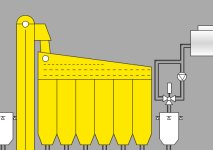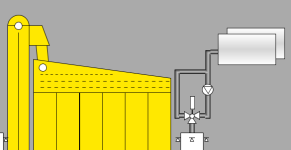grnick50
Lifetime Supporting Member
Hello,
I am doing my first ignition project and I am having a bit of an issue with the graphics.
The thing is that in the designer, all my Items-pipes are lined-up properly, but when in runtime they don't show lined up.
I believe the issue is the resolution of the window.
I am going to use a 1920x1080 monitor. I have navigation pane with a height of 117 pixels, so I thought my window should be 1080-117=963px. However, this is only true in full screen (how do I enable that mode?).
I also have to subtract the menu bar on top (can I remove it?) and the bar that informs me that I am in trial mode. Is that correct?
How do you go about selecting your screen resolutions?
Regards
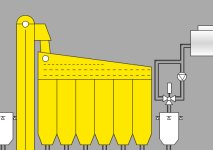
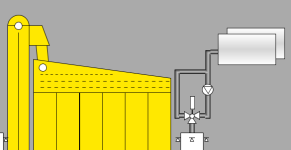
I am doing my first ignition project and I am having a bit of an issue with the graphics.
The thing is that in the designer, all my Items-pipes are lined-up properly, but when in runtime they don't show lined up.
I believe the issue is the resolution of the window.
I am going to use a 1920x1080 monitor. I have navigation pane with a height of 117 pixels, so I thought my window should be 1080-117=963px. However, this is only true in full screen (how do I enable that mode?).
I also have to subtract the menu bar on top (can I remove it?) and the bar that informs me that I am in trial mode. Is that correct?
How do you go about selecting your screen resolutions?
Regards