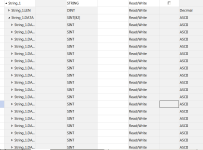SirCumference
Member
I'm pretty new to Logix PLC's, but I'm trying to write some Structured Text code to run on one. I'm having trouble assigning a string value to a string tag. I found Rockwell's Structured Text programming manual online, and the only two examples it shows for how to do this are
and
Can you seriously only change strings one character at a time? Please tell me I'm missing something here! Why the heck is Rockwell's string support so mind-blowingly bad?
Code:
string1.DATA[0]:= 65;
Code:
string1.DATA[0]:= string2.DATA[0];Can you seriously only change strings one character at a time? Please tell me I'm missing something here! Why the heck is Rockwell's string support so mind-blowingly bad?