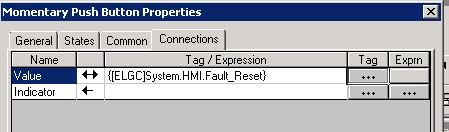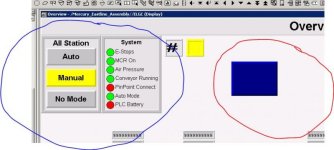PLC_Newbie_18
Member
So I am working on a project, very simple, nothing complicated.
I have a bunch on momentary buttons all over the screen. One day i added another one to the screen and saved the project. I opened up the runtime version to test it and i could highlight around the botton but i could not press it. Its like its focus wasnt there to press. But all of the other buttons worked. I made sure that it was "Brought To Front" so there shouldnt be any issues with that.
Also when i am in the studio program creating it and i hit the little "play" button on the top left, the button works there, but it dosent actually work in the runtime application.
Very confused here, please help!
I have a bunch on momentary buttons all over the screen. One day i added another one to the screen and saved the project. I opened up the runtime version to test it and i could highlight around the botton but i could not press it. Its like its focus wasnt there to press. But all of the other buttons worked. I made sure that it was "Brought To Front" so there shouldnt be any issues with that.
Also when i am in the studio program creating it and i hit the little "play" button on the top left, the button works there, but it dosent actually work in the runtime application.
Very confused here, please help!