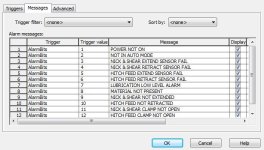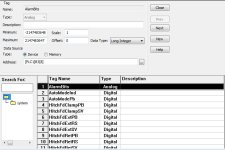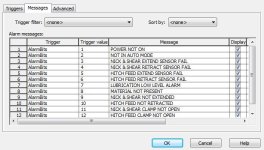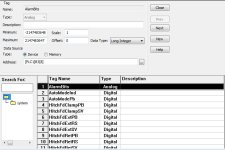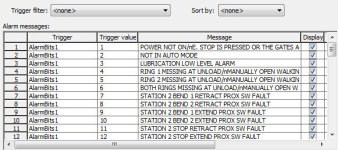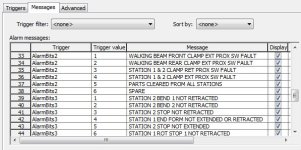I have a project that use to have a Panelview 600 but is now being replaced with a Panelview Plus 700. It communicates with a CompactLogix L35E. I imported the Panelview 600 project to the PanelView Plus 700. The question I have is if the information that was imported for the alarm setup in the PanelView 700 is accurate. I have attached the settings that were imported on the alarm setup screens and tags screen. It looks like B3[8] is used as a word for the alarms. Is this accurate or is there another way I should be doing this in the Panelview Plus?