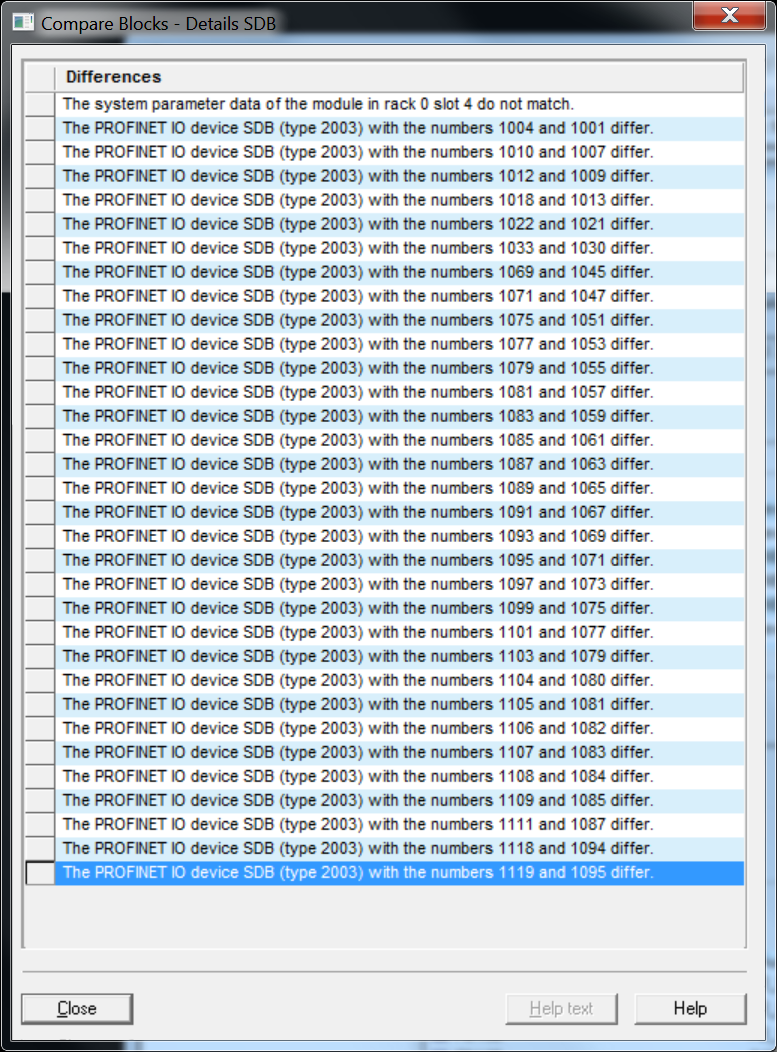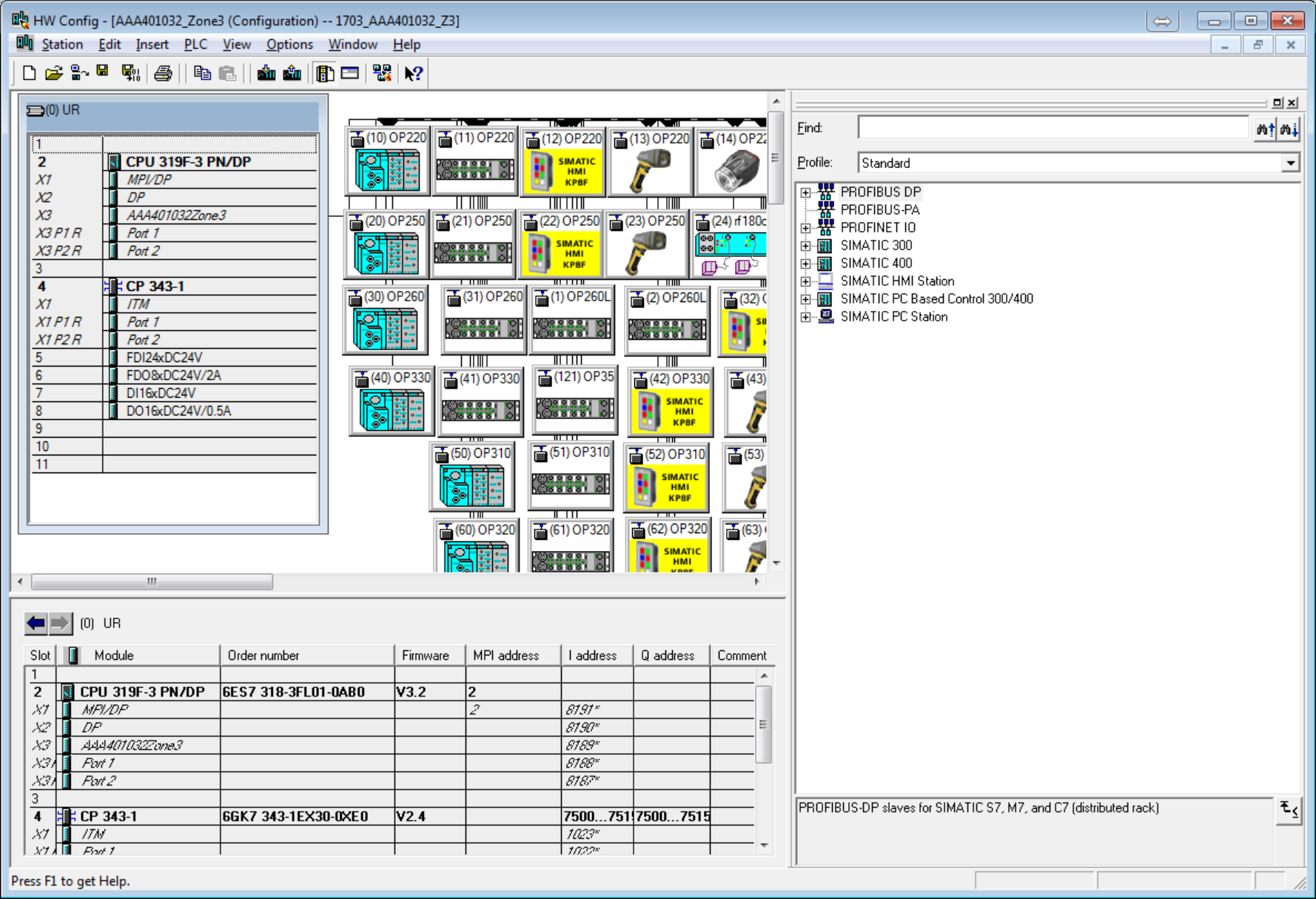psychosunshine
Member
I have a Step 7 project that, when I try to go online with the hardware config, it says that the configuration is different from what is currently running online.
When I do a Block Compare, I check the Compare SBD, I get the attached errors.
I do have an old backup that has a good Hardware Config, that will go online.
I would like to understand this error message.
Can someone help me interpret the attached error?
Thanks.

When I do a Block Compare, I check the Compare SBD, I get the attached errors.
I do have an old backup that has a good Hardware Config, that will go online.
I would like to understand this error message.
Can someone help me interpret the attached error?
Thanks.