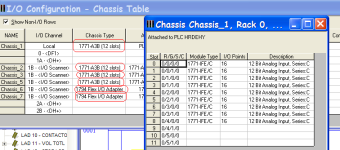How do I Identify I/O cards in the PLC 5
- Thread starter showshocka
- Start date
Similar Topics
I received an email from a student with the following code attached. This is supposed to control a floodgate system, and supposed to be written...
Hey All.
I am working on my home automation system (again). I want to tinker around with my irrigation system.
The system itself is pretty...
I have a CompactLogix 5280 a I am trying to figure out which of the Ethernet ports are A and B. Not finding it in the manual and this is a new...
I have a project I am designing a quote for an upgrade on.
Per the schematic, the PLC I saw and an upload I took, it is run by an AB MicroLogic...
I have a Versapro project file for a Versamax PLC. Need to identify what type of variables are suitable and made available for BMS system to...