Hello, a while ago I installed rslogix 5000 in my computer, but didn't used it. Now that I want to, it shows some fatal errors. Does anyone knows how to solve them? I already tried deleting the .rnl files from C:\ProgramData\Rockwell Automation\FactoryTalk Activation and it didn't work. I'm using version 20 and windows 7.
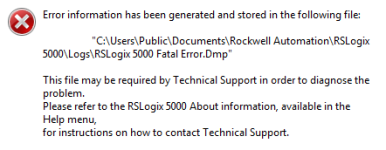
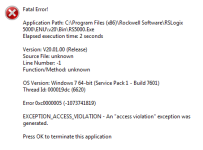
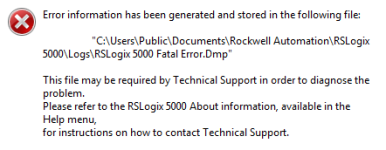
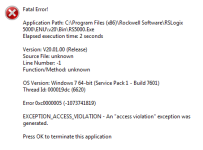
Last edited:



