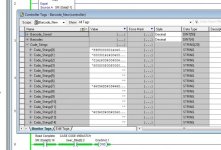neilgehrke
Member
I'm reading barcode info from a keyence reader. I have all the barcode info in my program, I can view it in decimal or ASCII and it is correct. Now I'm trying to display the read barcode on a PV+ 600. I tried COP from DINT to STRING and some of the data is there but some digits are missing from the beginning of the code. Example.
code is 10188985000301
But in my first string I only see 8985000301
The 1018 is not there. I'll attach a photo.
What am i doing incorrectly?

code is 10188985000301
But in my first string I only see 8985000301
The 1018 is not there. I'll attach a photo.
What am i doing incorrectly?