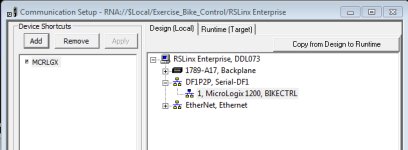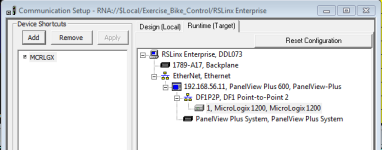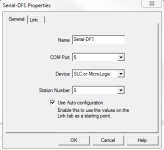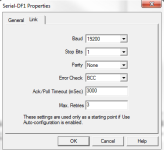Hi all,
I am using a Micrologix 1200 (1762-L40-AWA) and a Panelview Plus 600 (2711P-T6C20D). I have been unable to establish communications between them for quite some time now.
The micrologix only has 1 comm port, so I have to disconnect my PC before attempting to connect the PV+, making it rather annoying to troubleshoot.
If test my application from my laptop, the application works great. I have full control over the micrologix. After downloading to the PV+ (and checking Replace Communications box in the Transfer Utility), all my tags show up error-ed.
I believe that the problem is either in my FTVSME runtime communications settings or the actual cable I am using.
The cable I am using from Micrologix to PV+ is the 1761-CBL-PM02. This Cable is for DTE to DTE devices so i am also using a null modem adapter.
Will this work?
I have attached snips of my design and runtime Comm tabs in FTVSME. The local works great, but I cannot copy it to runtime, because the path is different.
Any suggestions to get this working are much appreciated!
Thanks a lot.
P.S. I dont have a whole lot of experience and I learned on Contrologix 5000, with ethernet communications. 500 and serial comm are new to me.
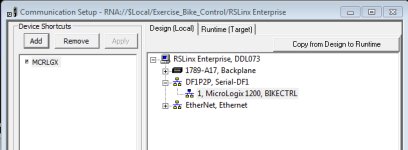
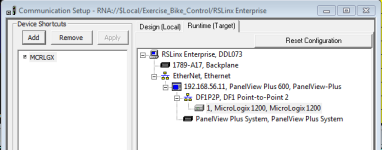
I am using a Micrologix 1200 (1762-L40-AWA) and a Panelview Plus 600 (2711P-T6C20D). I have been unable to establish communications between them for quite some time now.
The micrologix only has 1 comm port, so I have to disconnect my PC before attempting to connect the PV+, making it rather annoying to troubleshoot.
If test my application from my laptop, the application works great. I have full control over the micrologix. After downloading to the PV+ (and checking Replace Communications box in the Transfer Utility), all my tags show up error-ed.
I believe that the problem is either in my FTVSME runtime communications settings or the actual cable I am using.
The cable I am using from Micrologix to PV+ is the 1761-CBL-PM02. This Cable is for DTE to DTE devices so i am also using a null modem adapter.
Will this work?
I have attached snips of my design and runtime Comm tabs in FTVSME. The local works great, but I cannot copy it to runtime, because the path is different.
Any suggestions to get this working are much appreciated!
Thanks a lot.
P.S. I dont have a whole lot of experience and I learned on Contrologix 5000, with ethernet communications. 500 and serial comm are new to me.