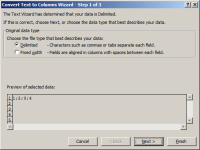DLMUK
Member
Hi,
I am currently logging the value of some data tags using Historical data lists however when I view them in Excel I get one column with the header
VarName;"TimeString";"VarValue";"Validity";"Time_ms"
Is there a way that I can separate all of these out into individual columns or specify what data I want. I do not really need to see the validity or time in ms.
Thanks,
I am currently logging the value of some data tags using Historical data lists however when I view them in Excel I get one column with the header
VarName;"TimeString";"VarValue";"Validity";"Time_ms"
Is there a way that I can separate all of these out into individual columns or specify what data I want. I do not really need to see the validity or time in ms.
Thanks,