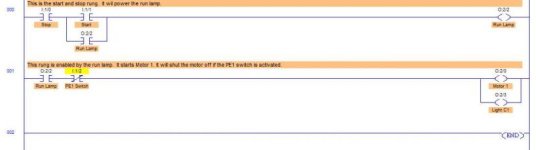I have completed Exercise 1, I believe correctly. Can anyone help me with exercise two? Not sure how to alternate the compressors.
I have attached a pic of my exercise 1.
Here are the instructions for the Lab:
http://www.thelearningpit.com/lp/doc/c2/comp2.html
I need help with exercise 2.
Thanks, Kelby
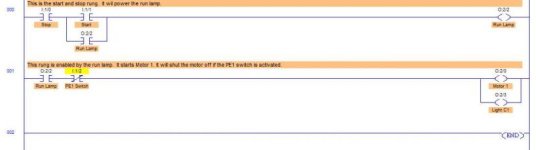
I have attached a pic of my exercise 1.
Here are the instructions for the Lab:
http://www.thelearningpit.com/lp/doc/c2/comp2.html
I need help with exercise 2.
Thanks, Kelby