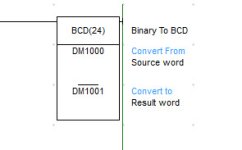reza.akbari
Member
hello to all
I set a timer in omron plc(CPM2A) to count seconds but I have problem here!!
time in omron plc is faster than I expect ! I know TIM measures in units of 0.1 second from the Set Value but it is faster
I am waiting for your help
thanks
I set a timer in omron plc(CPM2A) to count seconds but I have problem here!!
time in omron plc is faster than I expect ! I know TIM measures in units of 0.1 second from the Set Value but it is faster
I am waiting for your help
thanks