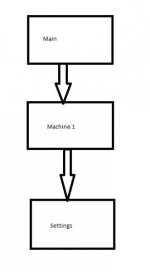benaiahhenry
Lifetime Supporting Member
Hey Everyone,
I am using FactoryTalk View ME and I am trying to pass a value to be used as a parameter file into a screen via a parameter file and not having much luck. Is this possible? I've attached an image to help explain what I want to do.
When screen "Machine 1" is launched from "Main" it will be passed a parameter file. When "Settings" is launched from "Machine 1" I want to pass it a parameter file that is defined in the file that was passed from "Main" to "Machine 1."
Does anyone know of a way to do that?
Thanks,
-Benaiah
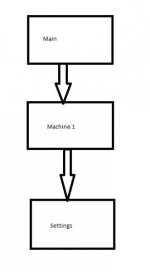
I am using FactoryTalk View ME and I am trying to pass a value to be used as a parameter file into a screen via a parameter file and not having much luck. Is this possible? I've attached an image to help explain what I want to do.
When screen "Machine 1" is launched from "Main" it will be passed a parameter file. When "Settings" is launched from "Machine 1" I want to pass it a parameter file that is defined in the file that was passed from "Main" to "Machine 1."
Does anyone know of a way to do that?
Thanks,
-Benaiah