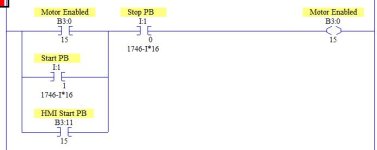TL140
Lifetime Supporting Member
I was reading Programmable Logic Controllers: An Emphasis on Design and Application, By Kelvin T. Erickson (great book, highly recommend) and I remember that there was a section saying that the following situation was bad programming practice, but I cannot remember the solution. I wont have my book back for a few weeks and I thought that you guys may also have your own approaches so I figured why not ask you guys.
Situation:
Basic On/Off motor w/ memory with also an HMI start button. Logic would look a lil like this..
What would you guys use?
Situation:
Basic On/Off motor w/ memory with also an HMI start button. Logic would look a lil like this..
Start Stop M1
--| |-----------------| |---------( )
HMI_Start |
--| |--------|
M1 |
--| |--------|
What would you guys use?