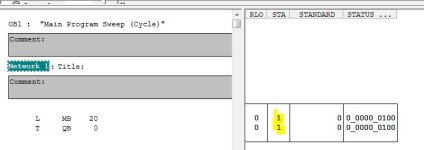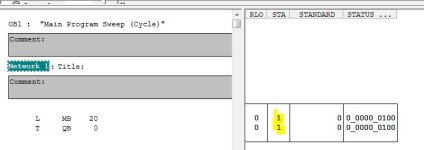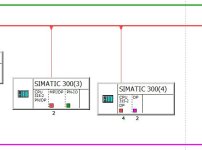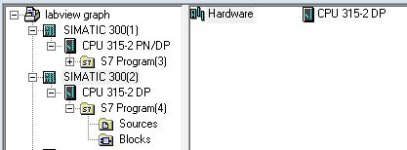hi
jairus ,
I did all steps , I followed what u said I changed step 35
here is my work:
http://www.mediafire.com/download/2gg8rhw0ywh15u4/cpu315_c.rar
can you check if it is correct ?
I dn't see in the simulation a communication, where is the problm

??
View attachment 36541
Hello Rikita,
I can't simulate that project also in PLCSIM, but it work very fine in actual module. Just make sure you drag and drop the actual and correct module which you have to the hardware configuration. I apologize also to say that siemens have an error, i just forgot; for i used different modules, that's why the addressing is different. It's been a while since the last time i configure this. Now you can find my attachment file and you will notice i used different modules, just because that's what available here in the Lab. It is tested and working.
Base on the attached simatic S7-300 master/slave project.
Master CPU: OB1
L IB 0 // load input byte
T QB 40 // transfer into output communication (this is going to your slave)
L IB 40 // Load input communication (this is coming from your slave CPU)
T QB 0 // Display (this QB 0 because this is what being configured in the hardware configuration; pls. refer to the hardware configuration).
Slave CPU: OB1
L IB 0 // Load input byte
T QB 2 // transfer into output communication ( this is going to your master)
L IB 2 // load input communication (this is coming from your master)
T QB 4 // display (QB 4 because this is what being configured in the hardware configuration; pls. refer to the hardware configuration).