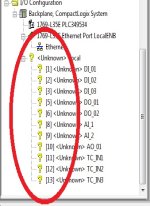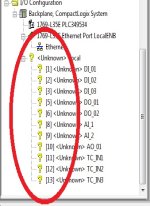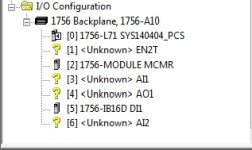No, I do not think it's an EDS file problem.
The modules that you showed in those screenshots as Unknown are all Analog modules, which suggests that the modules defined in the program do not have correctly installed Module Profiles on your particular RSLogix 5000 computer.
It's possible that this is a firmware revision issue, where the modules defined in the program are a newer Major Revision than the Module Profiles installed on your computer.
Or it might be that the Module Profiles for all Analog modules were not properly installed when you installed RSLogix 5000 on your computer.
Failure to install Module Profiles is not a common problem. It should not occur, and I have never seen it occur. But it's possible that the computer crashed at an inopportune time, or that you did a custom install and de-selected the Analog modules somehow. I don't know.
What are the exact part numbers and Major Revisions of the Analog modules ? You can browse them in RSLinx Classic to see if they show up there, then right-click to read the Module Properties. Or you could remove them from the rack and read the information printed on the sticker.
To determine if your computer's installation of RSLogix 5000 supports those specific modules, I would create a new test program and see if you can create one of those modules in the I/O tree.
The fact that you have a CompactLogix program that also shows missing Module definitions suggests that this is an RSLogix 5000 software installation problem. You might just want to uninstall and reinstall RSLogix 5000. If it were my system, I would at least do some simple investigation to figure out the nature of the problem before doing an uninstall/reinstall.