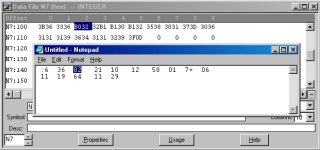ChuckM
Member
- Join Date
- Aug 2003
- Posts
- 266

I'm trying to read in ASCII strings from an RS232 card reader to an AB 5/03. I get some strange characters in my string. As you can see in the attached .rss file, I get several \B characters inserted into my string (ST9:0) But as you can see, the string length is 32 as it should be which tells me that RSLogix (or the processor) doesn't consider the \Bs to be characters. Does anyone have an idea what these \Bs are? Rockwell Automation suspects that it may be noise but I don't think so. If I hook this reader up and read into Hyperterminal, I get ;6360221101258017=061119641129? as I expect every time.
My planned work around is to only read the first 11 characters as that is all I need and I can get the first 12 about 70% of the time. But of course I'd like to get about 99%
My planned work around is to only read the first 11 characters as that is all I need and I can get the first 12 about 70% of the time. But of course I'd like to get about 99%