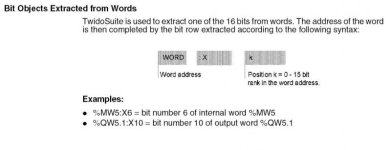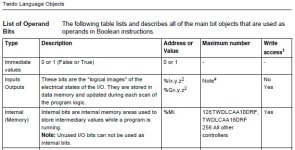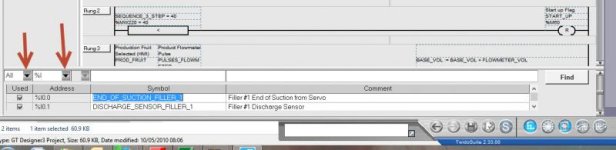Ronnie Sullivan
Member
I hope there are some people experienced in Twido Plc's on here that can give me a few pointers.
I have to go online with one shortly and I have never programmed or used one before.
I am lucky in that I have one on my desk and the software and leads because had I tried this 'live' for the first time I would surely have messed it right up.
I tried to put a timer in and it bled across 3 lines of code - connecting to the wrong line and wiping out the logic behind it.
But even worse, when I didn't know the exact syntax for the 'timer done' bit I could go no further. The whole program locked up until it got the correct letters and numbers - and I mean locked up. I couldn't do anything with twidosoft until I pressed ctrl,alt,del to stop it running in task manager.
And going on line to monitor/write is a protracted affair. I'm probably doing it wrong (hence the request for pointers) but it seems you go online (which is called 'animation' then have to go offline to alter anything - or out of animation then back online.
And one last thing - where do I find a list of used and available bits and words etc. Thank you to anyone who helps.
I have to go online with one shortly and I have never programmed or used one before.
I am lucky in that I have one on my desk and the software and leads because had I tried this 'live' for the first time I would surely have messed it right up.
I tried to put a timer in and it bled across 3 lines of code - connecting to the wrong line and wiping out the logic behind it.
But even worse, when I didn't know the exact syntax for the 'timer done' bit I could go no further. The whole program locked up until it got the correct letters and numbers - and I mean locked up. I couldn't do anything with twidosoft until I pressed ctrl,alt,del to stop it running in task manager.
And going on line to monitor/write is a protracted affair. I'm probably doing it wrong (hence the request for pointers) but it seems you go online (which is called 'animation' then have to go offline to alter anything - or out of animation then back online.
And one last thing - where do I find a list of used and available bits and words etc. Thank you to anyone who helps.