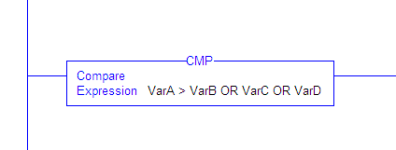Hello, I've been having trouble getting the syntax correct in my expression for a CMP instruction. My expression is:
(VarA > VarB) AND (VarA > VarC) AND (VarA > VarD)
This is giving me an invalid expression error and ive tried different combinations. The VarA, VarB, ... tags are all INTS and my goal is to determine whether or not VarA is larger than the other 3 tags. I've tried separating it all into three CMP instructions and this works but I really want to roll it into one CMP instruction for a cleaner look.
and ive tried different combinations. The VarA, VarB, ... tags are all INTS and my goal is to determine whether or not VarA is larger than the other 3 tags. I've tried separating it all into three CMP instructions and this works but I really want to roll it into one CMP instruction for a cleaner look.
Any help appreciated!
(VarA > VarB) AND (VarA > VarC) AND (VarA > VarD)
This is giving me an invalid expression error
Any help appreciated!