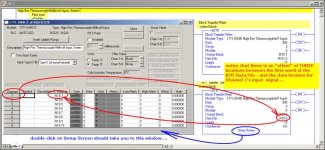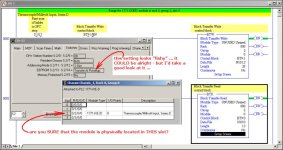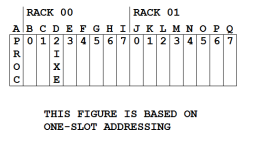mjp123gp
Member
Is there any additional software required to setup this module other than RS-Logix 5? I am trying to remotely help someone test his module and I have it setup in rs logix with the block transfers and have a thermocouple connected but I'm not getting any input. I am not there to check the wiring but he says everything is tight and connections are good. Both the write and read block transfers are enabling and i'm not getting any errors. He is testing with a type-K thermocouple that was also used to test a 1746-NT8 and it works fine on it.
One of his repair guys said that this module required additional software but I didn't think that was the case.
Any ideas of something i'm overlooking?
One of his repair guys said that this module required additional software but I didn't think that was the case.
Any ideas of something i'm overlooking?