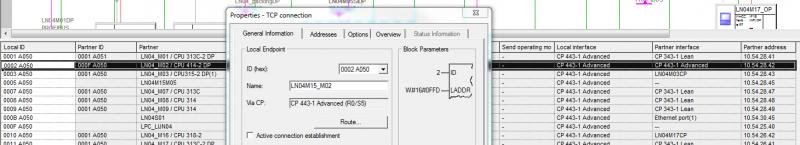leem2209
Lifetime Supporting Member
I'm trying to understand how the various PLC's in our machine are communicating and I've gotten so far but come with a bit of a dead end...
Basic info on the machine....
There's 10 PLC's in total, 9 for various sections and one "Central PLC" all connected via Profibus. The CentPLC is then connected to the factory DCS system.
PLC1 <-> |----------|
PLC2 <-> | Cent PLC | <-> Factory DCS
PLC3 <-> |----------|
So, I know which Data blocks transfers information to the Central PLC (CentPLC) and back again, one example is as follows:
PLC1 DB119.DBX260.0 - AG_SEND ----> AG_RECV - CentPLC DB791.DBX260.0
PLC1 DB19.DBX0.0 - AG_RECV <---- AG_SEND - CentPLC DB701.DBX20.0
Looking up info on AG_SEND and AG_RECV I can see that you set the component address and the starting DB address and length of data to send/receive, which all makes sense.
So each individual PLC has an FC5 (AG_SEND) and FC6 (AG_RECV) and I'm imagining that FC5 and FC6 in the CentPLC has numerous AG_SEND and AG_RECV for each PLC it will communicate to. Unfortunately I cant see the programming of FC5 and FC6 as they are protected.
My Questions:
Is there any way I can view the program in these functions?
If I am right about multiple AG_RECV in CentPLC, how does each AG_RECV know which AG_SEND to communicate with?
Can anyone show me an example of what the programming would look like in FC5/FC6?
I hope this makes sense!
Cheers...
Basic info on the machine....
There's 10 PLC's in total, 9 for various sections and one "Central PLC" all connected via Profibus. The CentPLC is then connected to the factory DCS system.
PLC1 <-> |----------|
PLC2 <-> | Cent PLC | <-> Factory DCS
PLC3 <-> |----------|
So, I know which Data blocks transfers information to the Central PLC (CentPLC) and back again, one example is as follows:
PLC1 DB119.DBX260.0 - AG_SEND ----> AG_RECV - CentPLC DB791.DBX260.0
PLC1 DB19.DBX0.0 - AG_RECV <---- AG_SEND - CentPLC DB701.DBX20.0
Looking up info on AG_SEND and AG_RECV I can see that you set the component address and the starting DB address and length of data to send/receive, which all makes sense.
So each individual PLC has an FC5 (AG_SEND) and FC6 (AG_RECV) and I'm imagining that FC5 and FC6 in the CentPLC has numerous AG_SEND and AG_RECV for each PLC it will communicate to. Unfortunately I cant see the programming of FC5 and FC6 as they are protected.
My Questions:
Is there any way I can view the program in these functions?
If I am right about multiple AG_RECV in CentPLC, how does each AG_RECV know which AG_SEND to communicate with?
Can anyone show me an example of what the programming would look like in FC5/FC6?
I hope this makes sense!
Cheers...