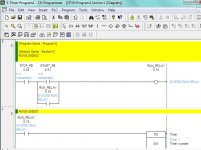thoresonr
Member
Hi everyone. I have worked with OMRON plc's and know my way around the logic for troubleshooting, but i have no real experience programming from scratch. I am using a NB5 HMI screen to interact with a CP1H PLC (relay i/o). How do I figure out the input addresses? The output addresses are Q:100.00 and on, but using I:0.00 does not indicate an input when made.
Also, which program device is used to read analog voltage signals? There are A/d and D/A I/O on this plc, and ive wired them as such, but am unsure on how to actually read and manipulate the data.
Also has anyone here bought the coursework from this site and is it helpful for this type of PLC's and software?
Programming software is CX-ONE lite (CX-programmer) and NB Designer for the HMI screen (NO IDEA how to use)
Thanks for any input you can give me
Rob
Also, which program device is used to read analog voltage signals? There are A/d and D/A I/O on this plc, and ive wired them as such, but am unsure on how to actually read and manipulate the data.
Also has anyone here bought the coursework from this site and is it helpful for this type of PLC's and software?
Programming software is CX-ONE lite (CX-programmer) and NB Designer for the HMI screen (NO IDEA how to use)
Thanks for any input you can give me
Rob