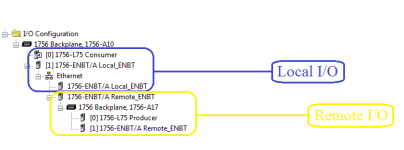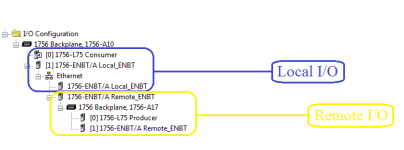godfrey said:
...If some one has an example screen shot of their I/O config, I can figure it out...
Well done, but just for future reference I've attached a screenshot as requested.
In my example...
Note: When you add the Remote_ENBT under the Ethernet port of the Local_ENBT, it also adds the Local_ENBT yet again. Also, when you add the 1756-L75 Producer to the backplane under the Ethernet port of the Remote_ENBT, it also adds the Remote_ENBT yet again. This duplication of the parent module can be a bit confusing to look at.
You will notice that you cannot delete the automatically added parent module instances under each Ethernet port. This is because everything under the Ethernet ports are part of the network and must be present.
For the Local_ENBT Ethernet port - both ENBT must be present because they are communicating with each other on the same Ethernet network.
For the Remote_ENBT Ethernet port - the Remote_ENBT is added to the backplane because it resides in slot 1 of the remote chassis.
A bit confusing alright, but logically the hierarchy does make sense.
EDIT: Oh, you updated your last reply with a screenshot. Looks good!
(Just make sure you are talking to the correct "REACTOR"!!!)
Regards,
George