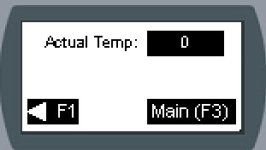Hi,
I will design an application to C300-PanelView with the following requirements:
1. User Input: Max. Temp and Min. Temp for example: 50 and 100
OK-button is pressed Max. Temp and Min. Temp are saved into 2 registers
2. Actual Temperature: Actual Temp. is output, that is read from register.
Questions:
1. How can I setup OK-button to read values from Max. Temp and Min. Temp and copy them to registers?
2. How can user type numeric value into Max. Temp and Min. Temp ? There are only function keys on C300 PanelView.
3. How can Actual Temp be updated every second ? There are: Write Tag, Indicator Tag, Notify Tag, Handshake Tag, Read Tag and Visible Tag in Connection. How can I use them ?
4. Where can I find the practical explains about Properties of Object Palette in PanelView Explorer?
Thanks in advance.

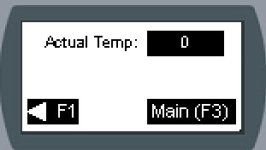
I will design an application to C300-PanelView with the following requirements:
1. User Input: Max. Temp and Min. Temp for example: 50 and 100
OK-button is pressed Max. Temp and Min. Temp are saved into 2 registers
2. Actual Temperature: Actual Temp. is output, that is read from register.
Questions:
1. How can I setup OK-button to read values from Max. Temp and Min. Temp and copy them to registers?
2. How can user type numeric value into Max. Temp and Min. Temp ? There are only function keys on C300 PanelView.
3. How can Actual Temp be updated every second ? There are: Write Tag, Indicator Tag, Notify Tag, Handshake Tag, Read Tag and Visible Tag in Connection. How can I use them ?
4. Where can I find the practical explains about Properties of Object Palette in PanelView Explorer?
Thanks in advance.