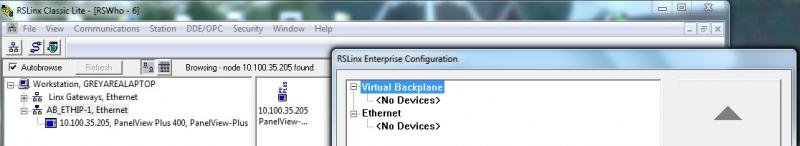ceilingwalker
Lifetime Supporting Member
Good day all. I have a PanelView Plus 400, connected to an ControLogix, via Ethernet Switch. System is running and I need to access the PanelView using my FTViewME. I go to Lynx and RSWho, it shows connectivity to the PanelView however, when I try to access it using the FT, it shows "no Ethernet devices" available. This is new territory for me so I am unsure what to do next, since the Lynx shows it connected to the panelview and talking. I have the PanelView manual and have perused it with no luck at all. Any help would be fantastic, thanks.