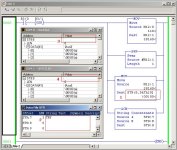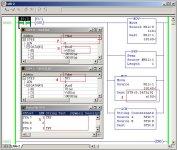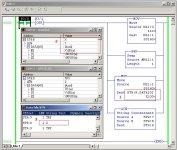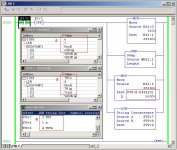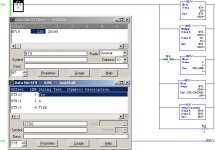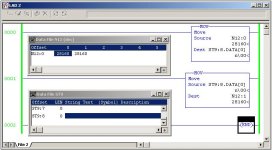Ron Beaufort
Lifetime Supporting Member
Greetings to all,
those of you who work with ASCII strings with SLC/Micro platforms might be interested in this ... I’ve been working with a guy named Dave on another forum and I think that we've found a bug in the RSLogix500 software and possibly (probably?) in the processor's string handling system ...
the objective was to take the ASCII code “110” for a lower case “n” character and concatenate (add on) the “n” onto the end of a text string ... you can find
the original thread
here if you’re interested in following the whole thing ...
and here is the program rung which I came up with to accomplish the task ...
[attachment]
at highlight #1 we see that location ST9:8.DATA[0] contains two ASCII “null” (or “nothing”) characters ... each null is represented by “\00” ... this basically means that the location is empty ...
at highlight #2 we see that location ST9:7 contains the sample text “TRY” ... ST9:8 and ST9:9 are both empty ...
at highlight #3 we have a Custom Data Monitor set up which shows that location ST9:8 is empty ...
at highlight #4 we have a Custom Data Monitor set up which shows that location ST9:9 is empty ...
now we’re ready to toggle bit B3/0 to an ON state and execute the rung ...
on to the next post ...
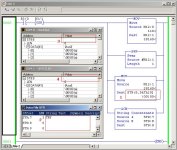
those of you who work with ASCII strings with SLC/Micro platforms might be interested in this ... I’ve been working with a guy named Dave on another forum and I think that we've found a bug in the RSLogix500 software and possibly (probably?) in the processor's string handling system ...
the objective was to take the ASCII code “110” for a lower case “n” character and concatenate (add on) the “n” onto the end of a text string ... you can find
the original thread
here if you’re interested in following the whole thing ...
and here is the program rung which I came up with to accomplish the task ...
[attachment]
at highlight #1 we see that location ST9:8.DATA[0] contains two ASCII “null” (or “nothing”) characters ... each null is represented by “\00” ... this basically means that the location is empty ...
at highlight #2 we see that location ST9:7 contains the sample text “TRY” ... ST9:8 and ST9:9 are both empty ...
at highlight #3 we have a Custom Data Monitor set up which shows that location ST9:8 is empty ...
at highlight #4 we have a Custom Data Monitor set up which shows that location ST9:9 is empty ...
now we’re ready to toggle bit B3/0 to an ON state and execute the rung ...
on to the next post ...