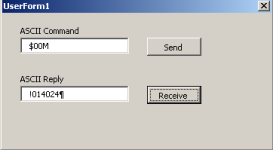Hi ,
I working on a project to send data using VB to ADAM-4520 (RS-232 to RS-422/RS-485 isolated converter). So far I have checked on the internet and couldn't find help on how to do this. Would someone be kind enough and provide me some link to websites that you know might help me understand the basic of how I can talk to it from VB. Any help is really appreciated.
Thank you
I working on a project to send data using VB to ADAM-4520 (RS-232 to RS-422/RS-485 isolated converter). So far I have checked on the internet and couldn't find help on how to do this. Would someone be kind enough and provide me some link to websites that you know might help me understand the basic of how I can talk to it from VB. Any help is really appreciated.
Thank you