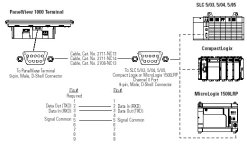stvsas
Member
Can someond help me? I have a Micrologix 1000 (1761-L32AWA). I have RS Logix 500 and RS Linx Lite. Someone else used to set up the comms, but he is no longer avaioable to me. I have to talk to the Micrologix, but I can't configure the drivers to work. I've tried what I believe all the combinations and the PLC won't show up . I've been to a Rockwell web site RS Linx qick start, and I'm still nowhere. What copuld I be doing wrong?
I also have a Panelview 300 (2711-K3L5A1). I'd like the pinout for the cable so I can talk to it also.
Thanks in advance for any help I know I'll get.
Make love, not war. Heck, get married and do both!
I also have a Panelview 300 (2711-K3L5A1). I'd like the pinout for the cable so I can talk to it also.
Thanks in advance for any help I know I'll get.
Make love, not war. Heck, get married and do both!