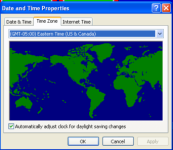Vinster
Member
I've encountered an issue I am not sure how to deal with. The alarming on my FTViewv6 SE alarms are all behind 1 hour. I've verified that the PLC's (v20) time is correct, the time in the PC is about 30sec from the PLC. but what I realized is the time in the ALMD instruction doesn't seem to acknowledge the fact that DST time is effect and that it needs to add +1hr
Here are my PLC properties;
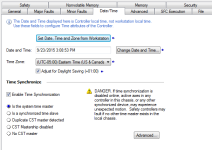
Here is one of many ALMD's and what happens if I try to change the timezone manually within the ALMD;

Other than disabling DST and setting the time manually (not an option as the plant I work at has hundreds of PLC's), how can I get this resolved?
I've read through portions of the FTView user manual and I can't find anything that describes this.
anyone have any thoughts or suggestions?
Thanks for reading.
Vin
Here are my PLC properties;
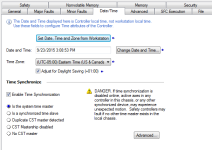
Here is one of many ALMD's and what happens if I try to change the timezone manually within the ALMD;

Other than disabling DST and setting the time manually (not an option as the plant I work at has hundreds of PLC's), how can I get this resolved?
I've read through portions of the FTView user manual and I can't find anything that describes this.
anyone have any thoughts or suggestions?
Thanks for reading.
Vin