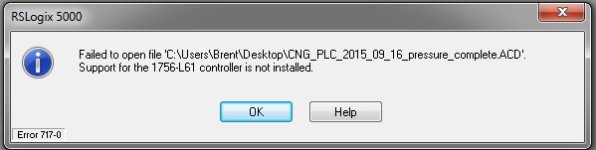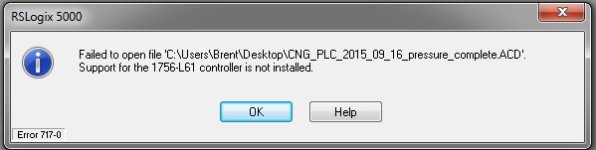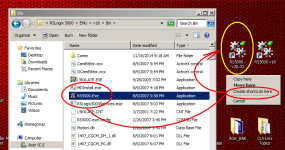ceilingwalker
Lifetime Supporting Member
Hello. I am having trouble going between V19 and V20 projects, on RSL5000. I have been fighting this the past week, since re-hosting software to a new laptop. Yesterday RS support remote into my laptop and she was able to open both. She did it quickly yet I followed her. She would go to Program Files (x86)>Rockwell Software>RSLogix 5000>ENU>v19>Bin>RS5000. Then, to open my v20 program she did the same thing except after ENU it was v20>Bin>RS5000. I have tried to open the v19 project today, and it will not open! I continually get the error shown. If I had hair, I would have pulled it out by now! On my old laptop all I had to do was select the project and it opened it in the proper version, no errors. Darn frustrating.