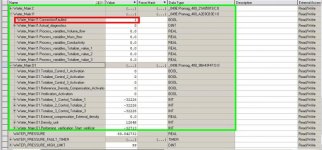lesliematt
Member
Hi all,
I am adding an endress hauser promag w 400 into a plant wide monitoring system. It is a CompactLogix RS5000 system. It seemed easy to add to my I/O tree since it allows me to download an .eds file from the browser application. I can add this .eds by going to Tools -> EDS Hardware Installation Tool and going through the options.
PLC IP address: 192.168.1.2
Promag 400 IP address: 172.17.41.186
I can ping and connect to the promag from my laptop but when I go online with the plc I get an error '16#0204 Connection Request Error: Connection Request Timed Out'. From what I have read up on here is sounds like this comes from a physical issue (ie network switch). I am not sure how to trouble shoot this since it is a large plant and there are many switches between the panel and the unit.
I am unsure how to fix this problem or if it truly comes from a physical issue. Any help would be greatly appreciated!
-Matt

I am adding an endress hauser promag w 400 into a plant wide monitoring system. It is a CompactLogix RS5000 system. It seemed easy to add to my I/O tree since it allows me to download an .eds file from the browser application. I can add this .eds by going to Tools -> EDS Hardware Installation Tool and going through the options.
PLC IP address: 192.168.1.2
Promag 400 IP address: 172.17.41.186
I can ping and connect to the promag from my laptop but when I go online with the plc I get an error '16#0204 Connection Request Error: Connection Request Timed Out'. From what I have read up on here is sounds like this comes from a physical issue (ie network switch). I am not sure how to trouble shoot this since it is a large plant and there are many switches between the panel and the unit.
I am unsure how to fix this problem or if it truly comes from a physical issue. Any help would be greatly appreciated!
-Matt