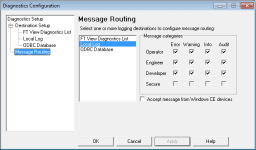I have a FactoryTalk View Se Project where I display a pop up with several options when an operator clicks on an object.
One of the options displayed on the pop when clicked overlays a second pop up asking the operator if they are sure they want to proceed. If they click yes then I
Set the appropriate Tag
Abort the first pop up
Abort Me
This works sometimes. However more often than not the first pop up remains visible once the second one aborts. The first pop up can easily be made to disapear by simply clicking anywhere on the initial display which is behind the pop up.
Any ideas would be greatly appreciated.
Kind Regards
Snowy
One of the options displayed on the pop when clicked overlays a second pop up asking the operator if they are sure they want to proceed. If they click yes then I
Set the appropriate Tag
Abort the first pop up
Abort Me
This works sometimes. However more often than not the first pop up remains visible once the second one aborts. The first pop up can easily be made to disapear by simply clicking anywhere on the initial display which is behind the pop up.
Any ideas would be greatly appreciated.
Kind Regards
Snowy