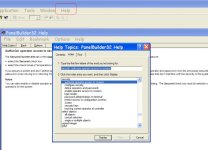CeeDee
Member
Hello,
I was wondering if anyone remembers how to use the security section of Panelbuilder32. I'm working with a 2711-B6C2L1, PV600. I can't seem to find any literature on how to set up and configure that section either at work or here on the internet. 2711-UM014 seems to be the only manual I can find on it, but it doesn't explain much on the security/secured screens sections.
I can't remember which boxes to check to make it work the way I want. I don't remember the difference between "Screen," "Login," and "AutoLogin."
I have a machine that has been set up awhile back that requires users to enter a password when trying to enter a secured screen. No user name required. And it only comes up with a numeric scratchpad. This is how I want it set up on this other machine. It is easier for the operators this way, not having to remember login names; just a numeric password with a numeric scratch pad so they don't get confused on what to enter.
Any suggestions?
Thanks!
I was wondering if anyone remembers how to use the security section of Panelbuilder32. I'm working with a 2711-B6C2L1, PV600. I can't seem to find any literature on how to set up and configure that section either at work or here on the internet. 2711-UM014 seems to be the only manual I can find on it, but it doesn't explain much on the security/secured screens sections.
I can't remember which boxes to check to make it work the way I want. I don't remember the difference between "Screen," "Login," and "AutoLogin."
I have a machine that has been set up awhile back that requires users to enter a password when trying to enter a secured screen. No user name required. And it only comes up with a numeric scratchpad. This is how I want it set up on this other machine. It is easier for the operators this way, not having to remember login names; just a numeric password with a numeric scratch pad so they don't get confused on what to enter.
Any suggestions?
Thanks!