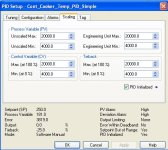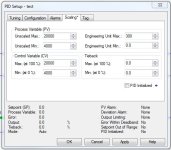Hi all,
I'm having a hard time with a PID loop in RSLogix 5000.
This is not my first PID loop. I've done several before (even with other processors), but this is the first time I use it in RSLogix 5000 since I started using engineering units instead of Raw/Proportional.
The loop is very basic: I'm controlling the temperature in a vessel using a steam valve. Cold material enters the tank and it's cooked inside the vessel, then it comes out.
The problem is this PID loop (most of the time) doesn't react to the temperature changes: the temperature can go over the set point and the steam valve is still set to be 100% open, or the temperature can go down below the set point and the valve will stay at 0% open.
I've tried with several values of gain (Kc) and reset time (Ti), without success.
Low gain values (like 1) leave the valve open at let's say 12%, and it will stay that way regardless the changes in the process value (temperature). I noticed the value of "Error" in the PID window stays the same when the process value changes (it shouldn't, should it?).
I'm attaching some screenshots. I hope someone finds out there's something wrong with my parameters and I can gain control over this crazy PID loop.
Thank you!


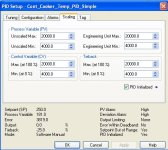
I'm having a hard time with a PID loop in RSLogix 5000.
This is not my first PID loop. I've done several before (even with other processors), but this is the first time I use it in RSLogix 5000 since I started using engineering units instead of Raw/Proportional.
The loop is very basic: I'm controlling the temperature in a vessel using a steam valve. Cold material enters the tank and it's cooked inside the vessel, then it comes out.
The problem is this PID loop (most of the time) doesn't react to the temperature changes: the temperature can go over the set point and the steam valve is still set to be 100% open, or the temperature can go down below the set point and the valve will stay at 0% open.
I've tried with several values of gain (Kc) and reset time (Ti), without success.
Low gain values (like 1) leave the valve open at let's say 12%, and it will stay that way regardless the changes in the process value (temperature). I noticed the value of "Error" in the PID window stays the same when the process value changes (it shouldn't, should it?).
I'm attaching some screenshots. I hope someone finds out there's something wrong with my parameters and I can gain control over this crazy PID loop.
Thank you!