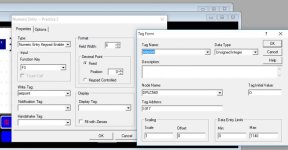I am using a Pannelview 600 and PLC5/40 to control VFD powerflex 700
In pannelview or Panelbuilder 32 I want to use a Numeric Entry to enter Motor Speed but I dont know how the Rslogix would read the Speed Value from the PV600. What do I need to do in Rslogix to read the Numeric Value of the Panelview?
PV600 is setup for FULL rack #1
Powerflex 700 is in Rack 2 1/2 Rack
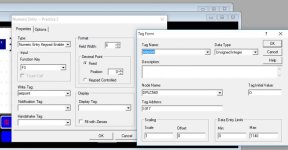
In pannelview or Panelbuilder 32 I want to use a Numeric Entry to enter Motor Speed but I dont know how the Rslogix would read the Speed Value from the PV600. What do I need to do in Rslogix to read the Numeric Value of the Panelview?
PV600 is setup for FULL rack #1
Powerflex 700 is in Rack 2 1/2 Rack